🔒 83% off IPVanish VPN here:
https://affiliate.ipvanish.com/aff_c?offer_id=1&aff_id=3999
In this video, I’ll guide you step-by-step through setting up your Amazon Fire Stick with free tools that boost speed, improve performance, and give you access to a wider range of streaming options—including apps for movies, shows, and even sports (availability may vary by region).
Chapters:
0:00 Introduction
0:18 Developer Mode
0:49 Install Downloader
1:12 Enable Downloads
1:44 Download Kodi
3:40 Add Source + Build
What’s Downloader?
It’s one of the most essential free tools for Firestick users – allowing you to easily install apps that Amazon’s app store doesn’t offer, all without jailbreaking or risking your device.
✅ Safe and simple to follow
✅ No tech background needed
✅ Fully reversible
This is part of an ongoing series – check out previous videos for app-specific guides, deeper walkthroughs, and streaming upgrades that take your setup even further.
👉 https://youtu.be/Wenl5N7dPX0
👍 Like, subscribe, and drop a comment if this helped. New guides dropping weekly.
#firestick #tech #moneysavingtips #downloaderapp #streamsetuphub #cordcutting #firesticktricks #streamingtipps #streamingtips #techguide #homesetup
source

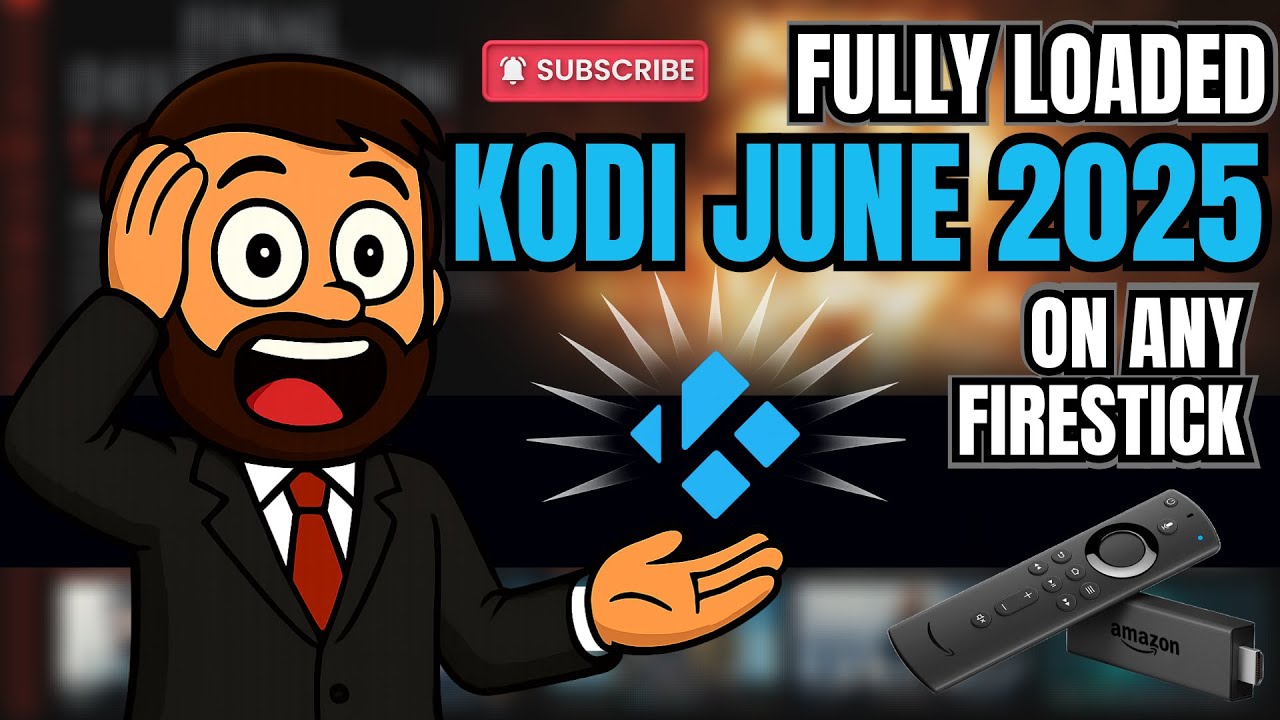



I don’t have the developer options on my fire stick
I want to watch wwe in firetv for free which app should i use for that
Kodi keeps telling me to check log. What is that? Help, I can't watch ppv boxing!
Waited several minutes for it to finish loading, and all I go was "no stream available"
down arrow does not bring up any repositories!!!
Thanks 😊
Asking for Use Name and password
screen black not working…. followed the instructions step by step.. with no issues.. then the last step says click ok to force stop kodi to restart and update it.. which i did… i even restarted the firestick …. then opened the kodi… then all black screen
Where do you find a wizard for this build?